К сожалению, перевод этой страницы еще не выполнен.
Fitness Logbook is a simple and powerful app for logging workouts and tracking progress - where you can also manage workout routines, record body measurements, track sleep, nutrition, and supplement intake. Below is a short guide on the app's key features.
The basics of recording a workout
Get workout data from paper
Use routines to save time when recording workouts
All about exercises and how to manage them
Track your nutrition intake, sleep, training volumes, etc.
All about supplements and how to add and track them
To import data from the Strong app:
1. Open Strong app
2. Go to Settings > Export Strong Data
3. Save CSV file to your device
4. Open Fitness Logbook app
5. Go to Settings > Import Data
6. Tap on Upload CSV File and select the exported CSV file
7. Set the weight and distance units that will be used in importing
8. Tap Run Import
To import data from the Hevy app:
1. Open Heavy app
2. Go to Settings > Export & Import Data > Export Data
3. Tap Export Workouts and save CSV file your device
4. Open Fitness Logbook app
5. Go to Settings > Import Data
6. Tap on Upload CSV File and select the exported CSV file
7. Tap Run Import
1. Open Strong app
2. Go to Settings > Export Strong Data
3. Save CSV file to your device
4. Open Fitness Logbook app
5. Go to Settings > Import Data
6. Tap on Upload CSV File and select the exported CSV file
7. Set the weight and distance units that will be used in importing
8. Tap Run Import
To import data from the Hevy app:
1. Open Heavy app
2. Go to Settings > Export & Import Data > Export Data
3. Tap Export Workouts and save CSV file your device
4. Open Fitness Logbook app
5. Go to Settings > Import Data
6. Tap on Upload CSV File and select the exported CSV file
7. Tap Run Import